Now available on iPad!
Extremely powerful MediaINFO professional tools such as Browse, ZoomView, Search, Highlights, Favorites and History are available on iPad now!

Browse
You can easily navigate through content provided by your connected resource. You will be able to use exactly the same categorisation as intended by the institution providing the content. Each category will automatically display a collage of thumbnails created from objects belonging to it.
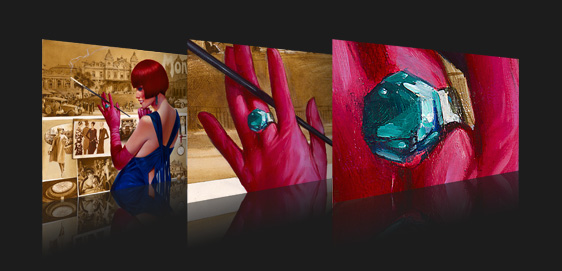
ZoomView
Using MediaINFO™ display capabilities borders on the magical. All actions are completely fluid in motion. The user can zoom into unprecedented detail in real-time, even where the size of the images can reach gigapixels, there is no speed penalty. MediaINFO™ also allows thousands of pictures to be represented as single picture, thus practically displaying peta-pixels as seamlessly as displaying a small megapixel image.

Search
Search through a collection and receive instant results that are conveniently grouped in selectable facets, allowing you to drill down to more refined hits. For your convenience, MediaINFO™ remembers your personal history of searches for easy repeat searches. Search allows you to use complex boolean, proximity, fuzzy searches, as well as exact phrases. Each result will display a synopsis of the text that surrounds the hit, helping you choose which of the listed hits is the most interesting to you.
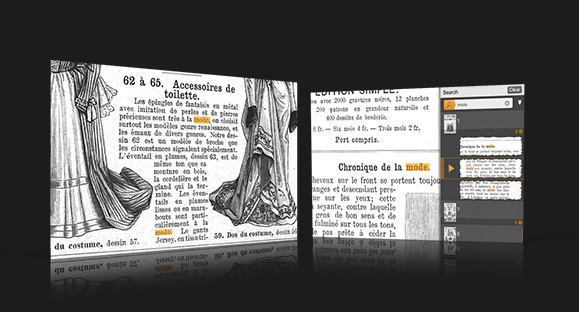
Highlights
When you search through the text content of an individual object, hits will be shown directly as overlaid highlights on images. This allows you to immediately read the content same as you would on the original book or newspaper. This unique experience means that the text does not become decontextualized, and processing the content into METS/ALTO structure is unnecessary.
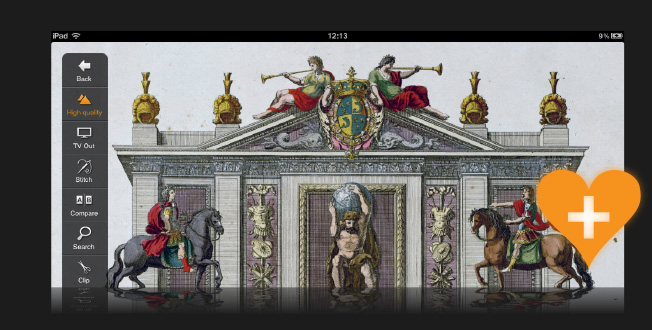
Favorites
Control "favorites" lists in order to keep important content handy and quickly accessible.

History
You can keep a history of accessed content, so you can re-open and continue exploring an object at the exact page where you last stopped. It works like an automatic bookmark for your convenience.
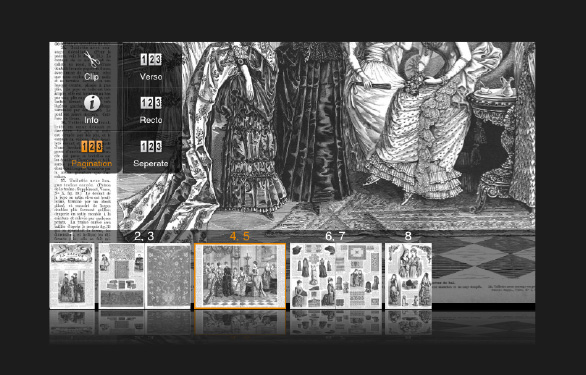
Pagination
Pagination tool allows you to automatically join pages in "recto" or "verso" mode. With pagination enabled, pages will be joined together, forming the look that you get normally when reading a book, newspaper or magazine. It is especially useful for pages where text or images are spread over two pages.
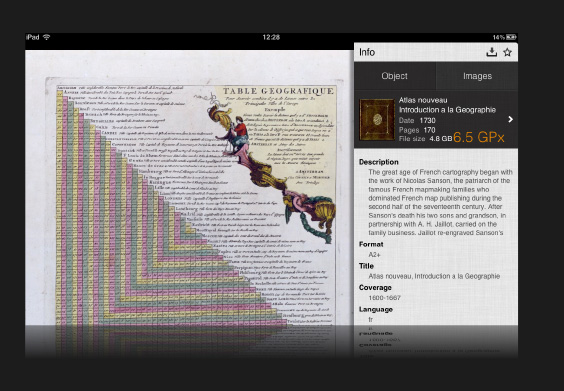
Metadata
You can always display Metadata associated to displayed object. Typically, this is in Dublin Core (DC) format, but it could be adopted to any other standard.
You can also display Metadata associated for each individual image of an object, including pixels, filesize, EXIF, XMP, IPTC and similar.

Display Quality
You can display content in HIGH quality, but also fall down to LOW quality when internet connection is really slow. In lower quality, you will only download about 1/4 of data normally downloaded in HIGH quality mode. You can toggle this setting individually per object or set default quality mode from general settings.